Santa Gift Card Envelope Holder
0
Posted on 12th December 2020 by Hannah Williams
Filed under
For this project you will need:
- Xmas Red Pearlised Card 300gsm
- Red Non-Shedding Glitter Card 285gsm
- Gold Sirio Pearl Double sided Paper 125gsm
- White Card Plain 250gsm
- Black Plain Card 240gsm
- Cricut Machine
- Cricut Pen 0.4mm Black
- Cricut Template
- Double sided tape
- Foam Tape
- Embossing Ink Pad
- WOW! Embossing pen
- Heat tool
- Black Glitter embossing powder
- Gold Embossing Powder
- The Gift Card
First, open up the template in Cricut. Cut out all of the pieces using the cardstocks listed above. Number one is made using White Card Plain 250gsm. Number two is made using Black Plain Card 240gsm. Number three is made using Xmas Red Pearlised Card 300gsm. Number four is made using Red Non-Shedding Glitter Card 285gsm. And finally number five is made using Gold Sirio Pearl Double sided Paper 125gsm. Once you have all of your pieces cut out. Fold all the necessary score lines and reinforce the creases.







Next we will be adding some embossed details. For this take your WOW! Embossing pen, Anti static pad and Gold embossing powder. Dab the static pad over the white rectangle with Ho Ho Ho written on, brush off the excess. Doing this will ensure that the embossing powder will not stick to the rest of the card. Take the embossing pen and draw inside the Ho Ho Ho lettering, try not to go over the black lines. Do this under a light so that it will show where you have already coloured, the marked areas will shine and reflect. Take your embossing powder and pour it over the lettered area, tap off the excess then heat the powder using your heat tool. Do this by continuously moving the heat tool, this will be the best way to avoid your card curling. Once you have finished the embossed section stick this piece with double sided tape onto the corresponding rectangle made using the Red Non-Shedding Glitter Card 285gsm, make sure it is centred before pressing down.


This part is optional but i wanted to add some sparkle. Take the long rectangle strip and stamp the pad onto it making sure that the whole piece is inked. Pour over the black glitter embossing powder and cure it using the heat tool. I also decided to use the WOW! Embossing pen to add some detail to the buttons, i drew a circle around the edge and added some faux stitching in the centre of each button, follow the same process used for the previous embossed elements.

Put some double sided tape on the tabs of the envelope, press it closed and reinforce the tabs by pressing them down securely. Now let's put the rest of the envelope together, take your rectangular band and wrap it around the envelope, this will be Santa's belt. Make sure the edges line up with each other, apply some double sided to each end and secure it to the envelope.
Next take the gold square piece and the buttons and apply some 3D foam tape to the back of each piece. Remove the backing and stick the buttons above the belt and the square gold buckle onto the centre of the belt.


Finally apply a small amount of double sided tape to the back of the chosen gift card and stick it onto the Ho Ho Ho piece, making sure it is centred below the text. Simply slide the card into the envelope and hey presto you have your gift card envelope, Happy Crafting and Merry Christmas.



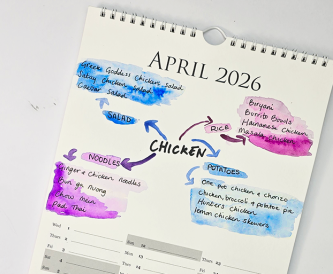

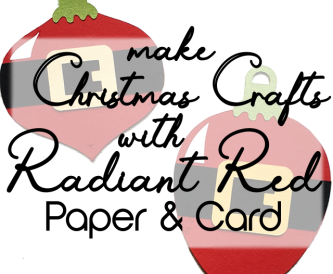



Nobody has commented yet
Be the first to comment on this article by using the form below.