Welcome Baby Boy
0
Posted on 21st January 2020 by Nicole Mullen
Filed under

I love that Papermilldirect has such a range of shades of colour card. It means I can make a card in a colour scheme and really embrace it, and rarely even need patterned paper! For this card I used:
- Papermilldirect Pastel Blue Plain Card
- Papermilldirect Blue Plain Card
- Papermilldirect White card blank
- Papermilldirect Hammered White Card
- Altenew Baby Zoo Stamp set & matching dies
- Pumice Stone Distress Ink
- Tumbled Glass Distress Ink

I started off by stamping my focal image on the pastel blue card. I used the Pumice Stone Distress Ink for this. I stamped the detail part of the stamp with Black Archival Ink. When dry I die cut it using the matching stamp.


I cut the panel that would be the main panel and felt it would be a little plain. So I used a star stencil I had made myself, and used the Tumbled Glass Distress ink to create the background. It gave a nice tone on tone effect, keeping the nice pale blue tones.

I also cut a banner shape for my sentiment and stamped this in the Tumbled Glass ink.

I layered up my card base with the star inked Pastel Blue card background. I used the Papermilldirect Blue Plain card for a contrasting layer, just to break up all the pale tones a little, and to draw your eye to the card if sitting on a shelf among others.

I die cut a circle from Papermilldirect Hammered White card and foam mounted this to the card based. I then foam mounted the elephant to this circle.


I foam mounted and glued the sentiment on, to get a banner dimension effect and the card was done!


Do you ever skip the patterned paper on your cards and let the range of colours in Papermilldirect card shine through?

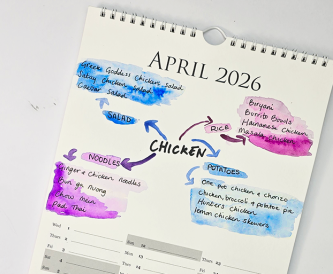


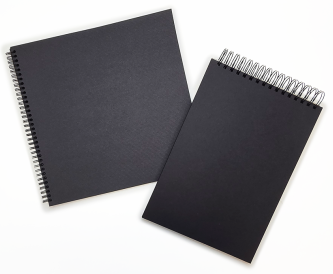


Nobody has commented yet
Be the first to comment on this article by using the form below.