Queen Elizabeth II Platinum Jubilee Celebration Card
0
Posted on 5th May 2022 by Samantha Burrow
Filed under

I designed and cut the elements to this card using Cricut Design Space and the Cricut Explore Air 2. There was a specific image on design space to make the flags, but this was a purchase item, so I set about creating my own using various shapes and the slice and weld tools. This is a more advanced use of the Cricut Design Space, but it’s fun once you get the hang of it and I hope to encourage you to give it a go. I have linked in the different card used for this creation, but for easy reference, here’s the list:
Main Card Base
- Christmas Red Plain Card 240gsm
- White Plain Card 250gsm
- Navy Plain Card 240gsm
Flags
- Red Glitter Card 220gsm
- Iridescent White Glitter Card 220gsm
- Blue Glitter Card 220gsm
Wording
- Red Fever Sirio Pearl Double Sided Card 300gsm
- Ice White Sirio Pearl Double Sided Card 300gsm
- Silver Sirio Pearl Double Sided Card 300gsm
- Purple Rain Cocktail Double Sided Pearlised Card 290gsm

The image ID for the flag is #M383B2EED and if you choose to purchase this, you will only be charged one fee no matter how many duplicates you have. It’s worth remembering that the cost of this can change, and can vary considerably depending on the demand at the time, so keep an eye on that.
If you want to try creating your own flag shape, have a look at the images below as a guide.


Once you have a finished flag design, these can be duplicated to create the small glittery flags. The small flags on my card are approximately 1.70” x 1.75”.

You can also use the layers of the small flag to slice into larger rectangle shapes to build the layered card base. I used an A5 Christmas Red Plain Card Blank and layered a sliced white panel, size 5.6” x 8.1” and a sliced navy blue panel, size 5.4” x 7.9”.

I used Learning Curve font for the ‘1952’ and ‘2022’ because this has a pre-installed background, if you open the layers panel you can unhide this layer. Finally, I used Banner Com font for the ‘Queen Elizabeth’ text. After ungrouping the letters, click the contour tool and unselect the outline to create a solid font, line up the letters and click weld to create one image shape. I personally used a more basic font for the ‘I I’ and lined it up with the rest of the image and welded it together.


I then used Cindy Loo font for the ‘70’ and also ‘Platinum Jubilee’ because it has two layers with little gem-style cutouts on the top layer. On the Platinum Jubilee wording I removed the small circle shapes using the contour tool.

The next task was to give the large ‘70’ a crown, so I used image ID’s #M3EC48 and #M26F75679. Using the second crown image, I lined it up with background layer of the 0 and welded together. I then only used the small front layer of the first image (deleted the back layer) over the top of the 0.

When you are ready to cut, click Make It and follow the on screen instructions to finish the cuts. Remembering, mat colours correspond to your card colours, it’s a good idea to use a slightly off shade for each colour to help you split the glitter and shimmer from the plain card elements.





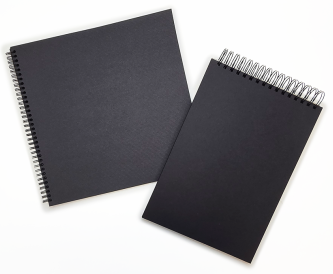

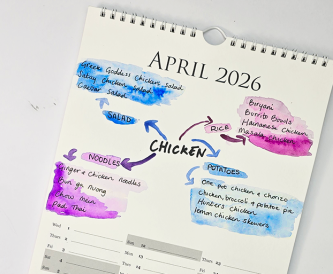

Nobody has commented yet
Be the first to comment on this article by using the form below.