Circle Window Get Well Soon Card
0
Posted on 22nd April 2018 by Vicki Poulton
Filed under Card Making Ideas, Projects And Cards By Occasion, Get Well Soon Cards

Hello, today I will show you how I made this card using a circle die cut for the window of the card.
Products I used:
- White Card Hammered 255gsm
- White Card Plain 250gsm
- White Card Super Smooth 300gsm
- Stick it! 3D Foam Tape 9mm
- Anita’s PVA Tacky Glue 60ml
- Embossing folder
- Grey pigment ink
- Ink blending tool
- Circle dies
- Stamps
- Twine
- Sequins
To start with I used a piece of White Card Super Smooth 300gsm. This was trimmed down, scored and folded to make a white card base. This card is super thick so its perfect for making a card base. I then used a piece of White Paper Hammered 255gsm which was cut down to size for my card front. I then embossed this in a embossing folder to add even more texture. After embossing I used a circle die which I then ran through my die cutting machine which will leave you with a circle hole in your card and this will be your window. I then die cut a larger circle using some White Card Plain 250gsm . With the circle die cut I used a grey pigment ink and gently applied this over the card to make a soft grey colour. You will need a sponge or ink blending tool to do this. I then added some Stick it! 3D Foam Tape 9mm behind the die cut circle on my card front, so when this is stuck down you should be left with a 3D dimension. This grey circle will be behind the window.
This is because you will need to put your bear stamp behind the circle on your card front so it looks like its peeking out.
I then used some White Card Super Smooth 300gsm to stamp and colour the images. After this I hand cut the stamps out and placed them in and around the circle window. I then stamped the greeting and added some twine and sequins to finish the card off. You can use any type of stamps and greetings that you have at home for this card.
Its a fun way to add dimension to your card and I think the bear looks sweet peeking out.
Have lots of fun creating some 3D windows to your cards.




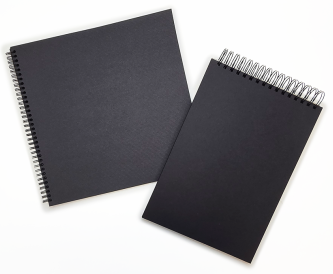

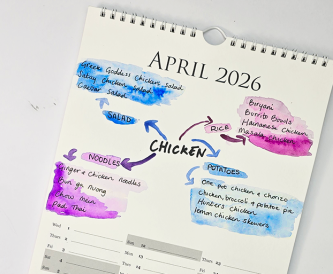
Nobody has commented yet
Be the first to comment on this article by using the form below.