Framed Monstera Wall Art
0
Posted on 29th August 2022 by Samantha Burrow
Filed under Projects and Cards by Type, Home decor

Open Cricut Design Space and insert two square shapes. Resize these to your chosen frame size and colour them to match your base card colour.

In the images file search for image ID #MAEF3C53 and click Add.

Click on the Layers Panel and Ungroup the elements of the monstera image, then Detach the draw elements from the background cut element. Delete or hide the background cut element because we won’t be using that part. Making sure you have selected both draw elements with the remaining cut element together, adjust the size of the whole image to fit the base square and align centrally together.

Select the first draw element of the monstera and in the Edit Panel choose the style and colour of pen you want the Cricut to draw in. Repeat this for the second draw element.

Select the cut element of the monstera image and change the colour to match your chosen card colour.

In the Layers Panel select the base card layer with the two draw elements of the monstera image and click Attach. Now select the attached image with the cut element of the monstera image together and click Group.

Select the grouped images and create a Duplicate. In the Edit Panel, flip the duplicate horizontally to create the third frame piece.

In Images, search for image ID #M27FB5E4A and click Add to Canvas. Adjust the colour to match your first two frame pieces and resize to fit your card base shape. In the Layers Panel, select the image with the base card shape and click Group.

When you are happy with your cut, click Make It and follow the on screen instructions to complete the cut. Remembering the colours of your mats relate to your chosen card colours.
Using glue or double sided tape, fix the cut images onto the base card. Once everything is secure and dry, it is ready to frame and display.
Alternatively, why not use 3D foam pads to create some depth and frame inside a shadow or box frame.



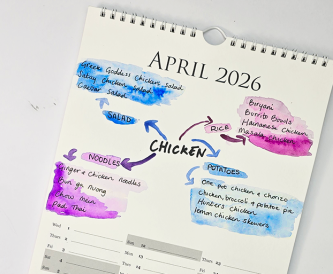



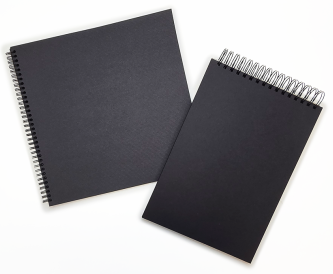
Nobody has commented yet
Be the first to comment on this article by using the form below.