How To Heat Emboss Using Embossing Powder
1
Posted on 4th July 2015 by Lisa Sumpter
Filed under
Embossing powder is made from thermo-sensitive plastic which reacts to heat to create a raised (embossed) impression. It comes in many different colours and finishes and is a quick and easy way to add some interest to a card.

You will need some tools to use embossing powder on your cards.

Heat Gun: The most important tool is a heat gun which melts the powder. You can normally get one for around £10 - £15 from online craft shops. A hair dryer will not work for heat embossing. It will blow the powder away and doesn't get hot enough to melt the powder.
Anti Static Bag (or a used dryer sheet): A little bag filled with fuller’s earth. You rub it over the card where you’ll be embossing and it removes the static from the card so that the embossing powder doesn’t stick to the card in places where you don’t want it to be. A used dryer sheet is also effective for this purpose.
Versamark: A colourless ink which can be used to add watermarks to papers but is also used with heat embossing. It comes in two pad sizes and also in a pen form.
Glue Pen: Glue pens are good for adding embossed detail to a coloured/printed image
Small Paint Brush: For removing stray particles of embossing powder
Acrylic Block/Stamp Press: Used with clear acrylic/photo polymer stamps and cling stamps
Embossing Powder
Step One.

Rub your anti static bag over the card you’ll be heat embossing. I’m using plain black card from Papermilldirect. Don’t worry if your card looks a little pale at this point.
Step Two.

Place your chosen stamps in your acrylic block or stamp press and apply a liberal layer of versamark.
Step Three
Stamp your stamp onto the card. You can see where the versamark has been applied as I’m using a dark colour card. You won’t necessarily see it if you’re using white card.
Step Four
Put some scrap paper under your card and shake out embossing powder onto the stamped image. Tap the card onto the scrap paper lightly to remove any stray bits of embossing powder and pour the extra embossing powder back into the pot, using the scrap paper as a funnel. If you have any stubborn bits of powder which you can't tap off, use a small paint brush to brush them off. Becuase the image on the stamp I used is detailed, I used a super fine grade embossing powder.
Step Five
Turn on your heat tool and let it warm up for a few seconds, Point the nozzle of the heat tool at the embossing powder, holding it around 2 inches above the card and wave the nozzle gently around the card. You will see the embossing powder melt, it will become a more vibrant colour.

If you leave the heat tool in one place for more than a few seconds, your card will warp. This doesn’t matter so much if you’re mounting your embossed card onto your card front as the glue or foam adhesive will straighten your card out for you.
Let the card cool for a few seconds.
And that, my friends, is all there is to it.
To finish off my card, because I didn't stamp the butterflies correctly, I stamped them again onto some scrap black card, heat embossed them and fussy cut them out. I think that this was one of those happy accidents us crafters have from time to time as I prefer how it looks with the dimensional butterflies.

Materials I used:
- Plain Black card from Papermilldirect
- Versamark ink pad
- White superfine embossing powder from Wow! Embossing Powder
- Stamps from Kaisercraft (image) and Clearly Besotted Stamps (sentiment)
- Sequins from Pretty Pink Posh.
If you have any questions, leave them in the comments and I'll do my best to answer them.

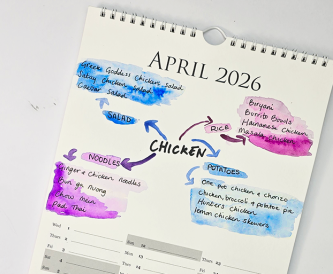



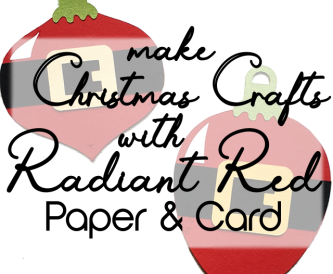

1 thought on “How To Heat Emboss Using Embossing Powder”
Angela Drew
26th December 2018 at 11:57 a.m.
This was so useful as I am a complete novice. The step by step instructions are really clear and have given me the confidence to have a go. Many thanks.